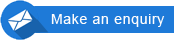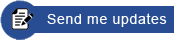To open your e-book on an Android device, follow the steps below:
- Install the Javelin3 PDF reader free from Google Play Store.
- Download and activate the e-book.
- Copy the e-book download link (from the email you have received), and paste it into your Android browser (ie Chrome, etc).
This will open the Dropbox page. - When the Dropbox page is displayed, click the Dropbox download icon.
The file will be downloaded to the default Download folder on your device. You can then either leave the file in your download folder or move it to your preferred folder. - Open the downloaded file, and insert the e-book activation code (from the email you have received).
- Copy the e-book download link (from the email you have received), and paste it into your Android browser (ie Chrome, etc).
- To open the e-book the next time, open Javelin and touch the icon for the e-book file.