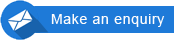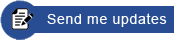The computer room of a data center does not have an EPO (Emergency Power Off). Is an EPO required for the DC to be certified for TIA-942?
The EPO, Emergency Power Off, function is also known under different terms/acronyms such as; Emergency Shutdown (EDS), Remote Shutdown (RSD) and Remote Emergency Power Off (REPO). Functionality wise they are all doing the same which is to (remotely) shutdown/disconnect energized equipment. In a data center environment this commonly relates to the UPS – Uninterruptible Power Supply systems and generators.
The aim is to ensure that there is no risk of electric shock when firefighting systems, such as sprinklers/fire hose, are deployed in energized rooms like the computer room. The EPO function can be activated by the fire alarm panel, BMS – Building Management Systems or a manually activated push-button.
The positioning of the EPO, particularly if it takes the form of a push-button, requires careful positioning to reduce the risk of accidental or even malicious use. Although not required by TIA-942, it is highly recommended for the EPO button to be monitored by CCTV.
The type of button varies per the country regulations. Some countries allow/require EPO buttons with a fully enclosed cover guard whereas others deem this to be inappropriate as it might cause some level of delay and then only a guard ring might be used.
 |
 |
| EPO with cover guard | EPO with ring guard |
What does TIA-942 say about the requirement for having an EPO.
The official statement in the Standard is that an EPO only needs to be installed if required by AHJ (Authority Having Jurisdiction). It should be a push-to-activate with cover guard and warning label. This applies to all Rating levels (1-4). As explained some countries do not allow a ‘cover guard’. If that is the case then the local regulation overrules the TIA-942 Standard and an EPO button should be installed matching the local regulation. If the local regulations do not require an EPO then the data center operator/owner is free to decide whether they install one or not.